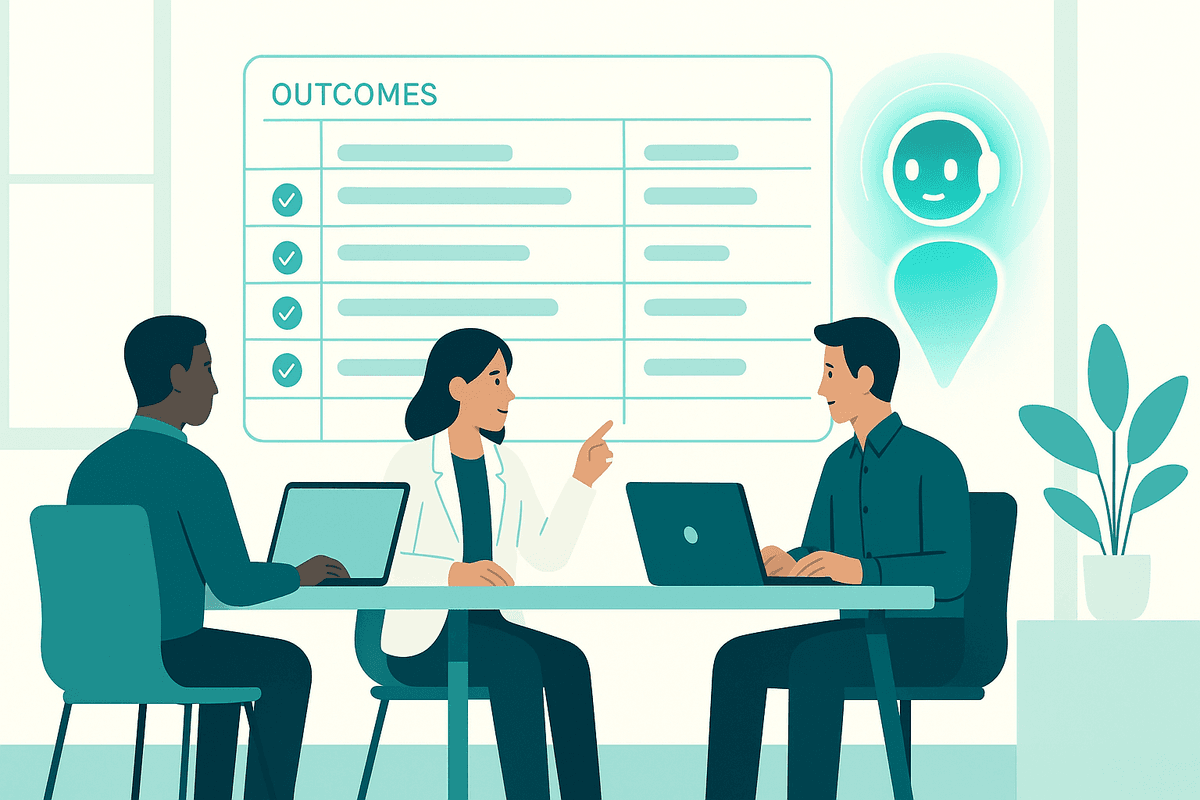From Vision to Cycle — Keeping Every List Aligned in OutcomeOS

Benito Alvarez
09 May 2025 - 02 Mins read
“Are we all rowing in the same direction?”
It’s the question every founder asks after the first growth spurt—and the one most project-tracking tools dodge. They show tasks, boards, maybe a clever burndown, yet alignment still slips away. OutcomeOS glues Vision → Outcomes → Projects → Cycles → Tasks, so nothing drifts.
1. The Cascade: Vision to Cycle in Five Straight Lines
| Level | Why it matters | In OutcomeOS |
|---|---|---|
| Vision | North-star purpose that rarely changes | A single statement at the top of every page |
| Outcomes | Objectives & Key Results that prove the vision is moving | First-class objects the AI tracks automatically |
| Projects | Bundles of work that drive one or more Outcomes | Contain only actionable tasks—no fluff |
| Cycles | Two-week blocks that force focus and realistic scope | Active tasks flow here automatically |
| Tasks | The atomic unit of work | Clear owner, estimate, and link to Outcome |
2. Continuous Alignment Powered by AI
Set up your best-practice rules once, and OutcomeOS’s AI agent continuously patrols your Projects, Tasks, and OKRs:
- Detects gaps or rule violations and checks in with the right owner instantly.
- Offers smart suggestions—link a task, rebalance a Cycle, update a drifting Key Result.
- One-click apply—ask the AI to fix it for you, or tweak the suggestion inline.
3. Rigid Semantics Fuel a Smarter AI
Rigid sounds scary—until you see how a clear structure supercharges the AI’s context. When every Vision, Outcome, Project, Cycle, and Task has a defined place, the agent immediately knows how work fits together and who to nudge when something drifts.
If that structure feels constraining, OutcomeOS might not be the right tool. But for teams that embrace it, the payoff is dramatic: no confusion, faster decisions, and an assistant that truly understands your world.
4. The Weekly Ritual That Keeps Lists Aligned
- Inspect Projects. Does every active Project have at least one active task? Active tasks automatically land in the Current Cycle.
- Review the Team Backlog. Are there tasks not in any Project that should move into the Current or Next Cycle?
- Tune the Current Cycle. Is capacity healthy and are estimates realistic? Move overflow work to the Next Cycle.
- Shape the Next Cycle. Is it filling sensibly? Pull tasks forward if the current Cycle has room.
Ten minutes, once a week—total clarity.
5. Getting Started
- Add your Vision & Mission – give the AI its north-star context.
- Define Outcomes (OKRs) – describe what success looks like.
- Set up your team – invite people and assign roles.
- Create Projects & Tasks – OutcomeOS audits them against your rules from day one.
OutcomeOS keeps every list aligned from the 10-year vision down to today’s task, so the whole team rows in the same direction—cycle after cycle.